MOV to MP4 Conversion
Both MOV and mp4 conversion are popular video formats, but mp4 is more supported on all other platforms. Converting MOV to mp4 ensures better video quality while maintaining better sync and less fail-safe size.
Read More: Convert YouTube videos into mp4
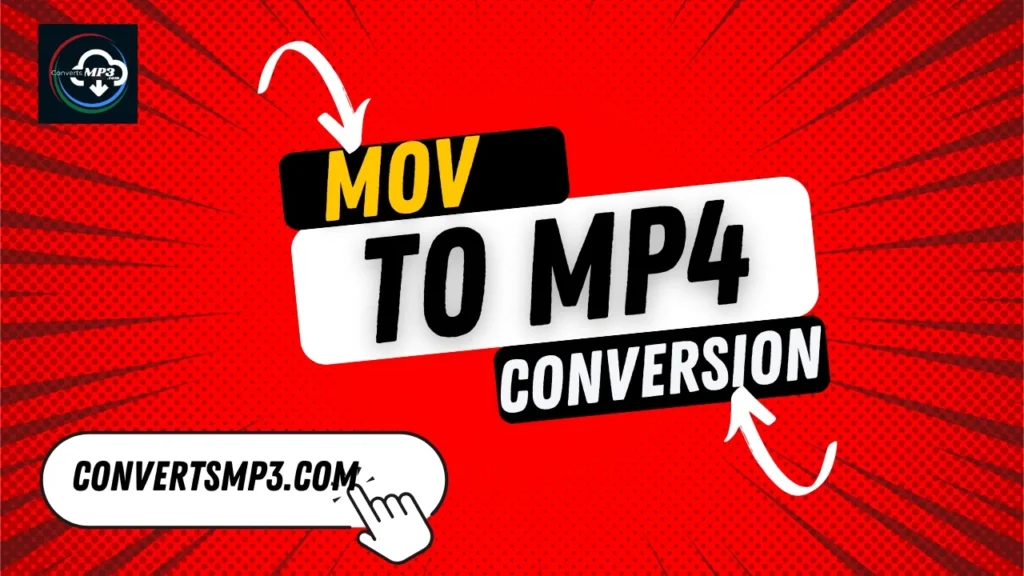
Why Convert MOV to MP4?
- Better Compatibility: MP4 works on almost all devices, including Windows, Android, iOS, and Smart TV.
- Smaller File Size: MP4 uses advanced compression, making files smaller without significant quality loss.
- Web-Friendly: Most online platforms prefer MP4 for seamless streaming and sharing.
Read More: YouTube to iOS Converter
How to Convert MOV to MP4?
There are several ways to convert mov lines to mp4, including online tools, software, and command-line styles.
1. Using Online Converters
Online converters are simple and require no software installation. Some popular options include:
Steps:
- Visit the website of your chosen converter.
- Upload your MOV file.
- Select MP4 as the output format.
- Click convert and download the MP4 file.
2. Using VLC Media Player
VLC is an excellent media player which also has a built-in conversion feature.
Steps:
- Open VLC and go to Media > Convert/Save.
- Click Add to select your MOV file.
- Click Convert/Save and choose MP4 as the format.
- Choose a destination and click Start to begin the conversion.
3. Using HandBrake
HandBrake is a powerful open-source video converter.
Steps:
- Download and install HandBrake.
- Open the software and import your MOV file.
- Choose MP4 as the output format.
- Adjust settings if needed and click Start Encode.
Conclusion
Converting MOV to mp4 improves the consistency, reduces the size of the file, and ensures a smooth playback. Use online tools, VLC, or Hindabreak for faster and easier conversion without losing quality.
FAQ’s
Is HandBrake free to use?
Yes, Handbrake is an open-source and free video converter.
Can I use VLC to convert MOV to MP4?
Yes, the VLC media player has a built-in conversion feature to convert MOV files to mp4.
Will converting MOV to MP4 reduce video quality?
No, if done correctly. Advanced compression ensures minimal quality loss while reducing file size.